The Business Regions dashboard in the Semrush Traffic & Market Toolkit shows which global regions drive the most traffic to any competitor or market domain you analyze. It helps you compare performance across North America (NA), Europe–Middle East–Africa (EMEA), Asia–Pacific (APAC), and Latin America (LATAM).
Use this dashboard to benchmark global performance, uncover international trends, and identify where a site’s audience is concentrated.
Getting started with the Business Regions dashboard
The Get Started menu is your entry point into the Semrush Traffic & Market Toolkit. It’s designed to help you quickly enter domains and move into your analysis of their traffic and marketing performance.

You’ll use this page to kick off your analysis—it’s your launchpad into the entire Traffic & Market experience.
If you haven’t created any projects yet, you’ll see a search panel where you can:
- Type in a domain — Start by entering the main domain you’d like to analyze
- Add additional competitors — Use the “+ Add more competitors” link to compare multiple sites at once
- Click the “Analyze” button — This will pull up dashboards with data and charts, starting with the Traffic Overview dashboard
If you’ve already entered domains into the toolkit, you’ll see them saved as “Folders” and you can access them anytime.
In this case, you’ll see your saved folders listed on the Get Started screen. Click any one of them to jump straight into your dashboards and pick up right where you left off.
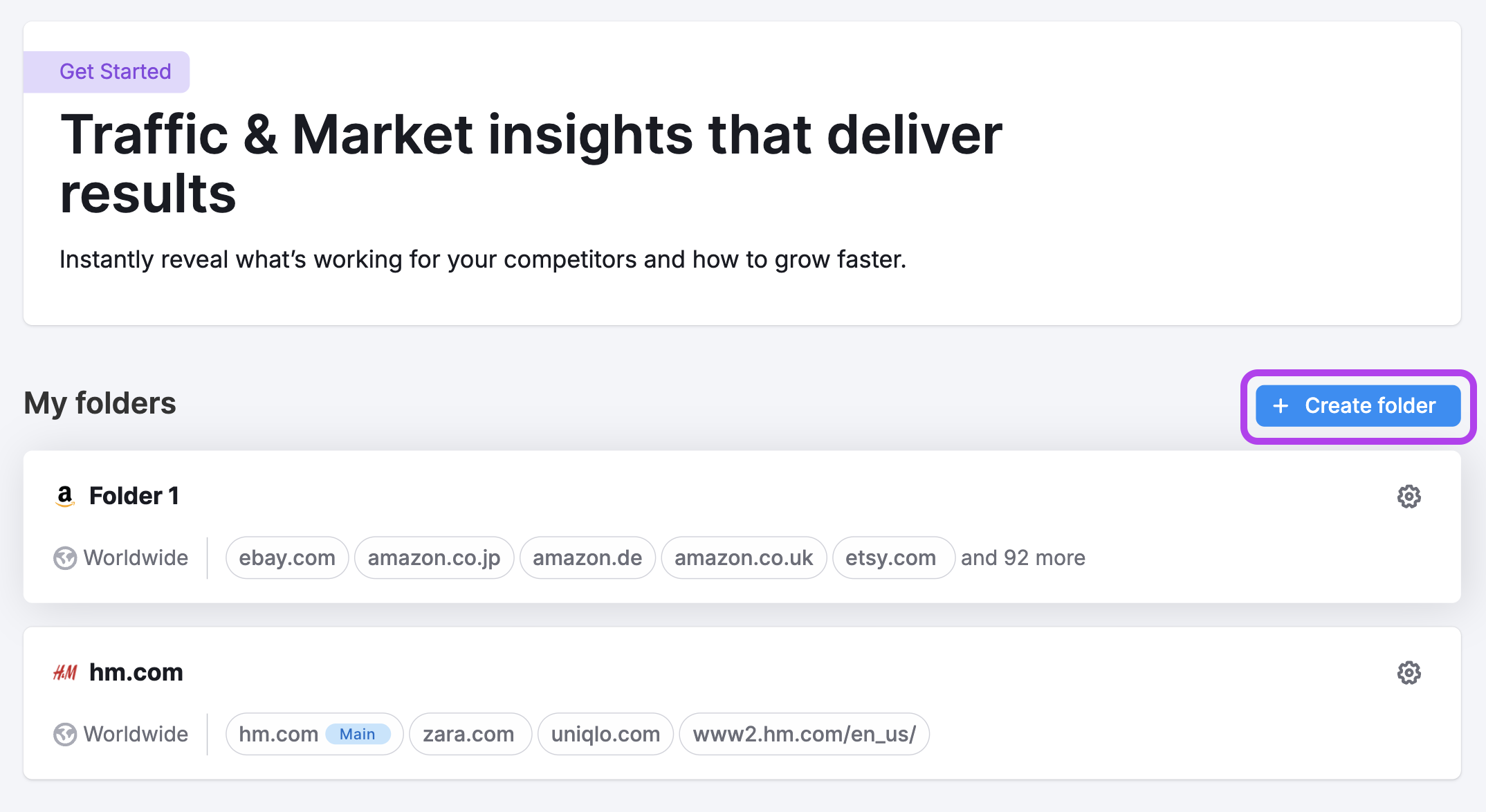
Use the “Create Folder” button to start a new project whenever you're analyzing a new domain or market.
Note: At any time inside any dashboard, you can select the Competitor list drop-down in the upper left to edit your current list or create a different one without losing your place.
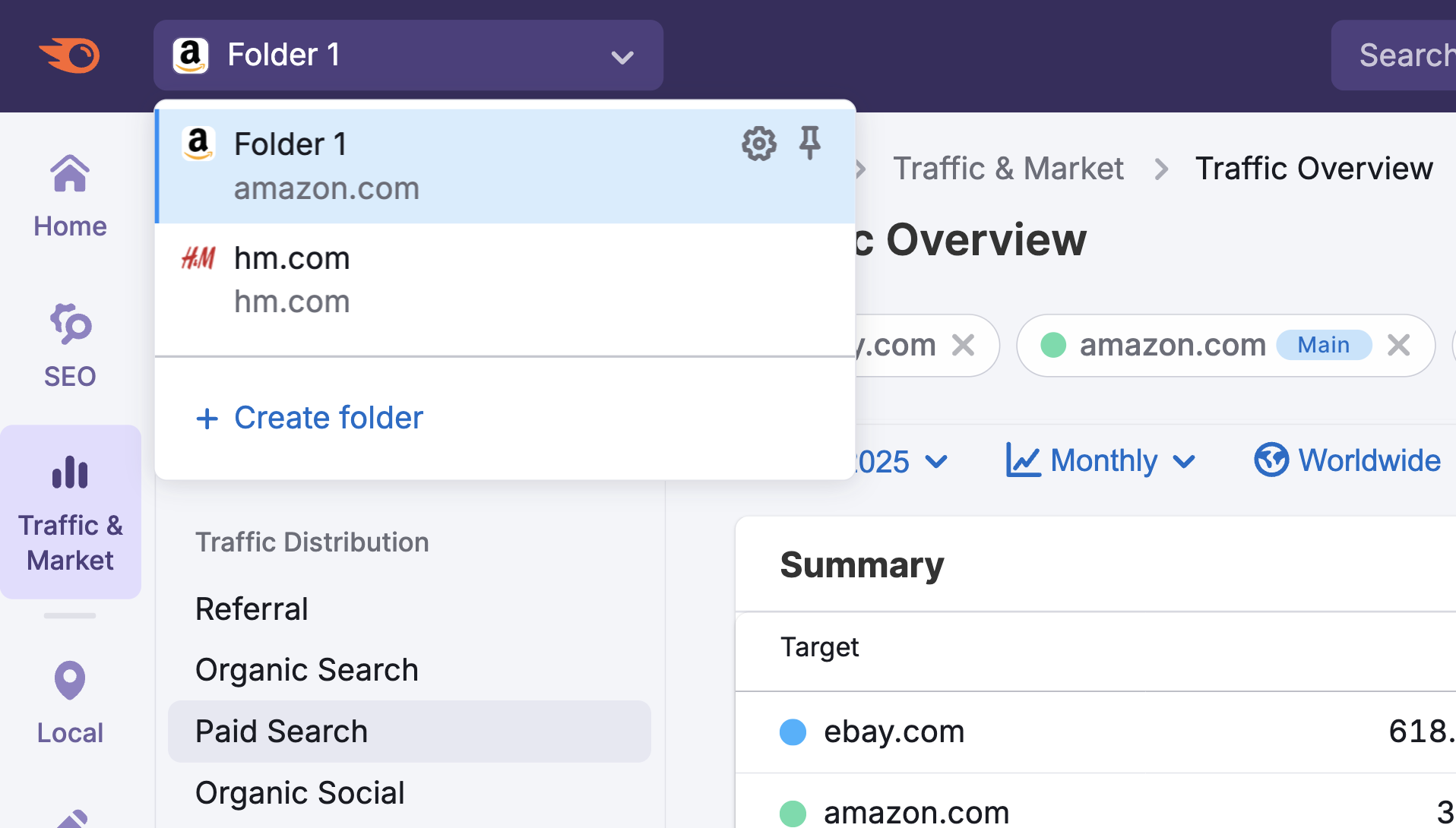
How to use the Business Regions dashboard
The Business Regions dashboard is interactive and customizable. Use the filters at the top of the page to tailor your analysis and explore traffic distribution by region in detail. Start by selecting your date range, data granularity (daily, weekly, monthly, quarterly), and device type preferences.

At the top of the dashboard, you'll see the Traffic Map, a color-coded global map that shows traffic distribution by business region. Hover over any region to see its traffic share and total visit count.

Next, you’ll see the Traffic Trend graph—a line graph that shows how traffic from each business region (NA, EMEA, APAC, LATAM) trends over time.
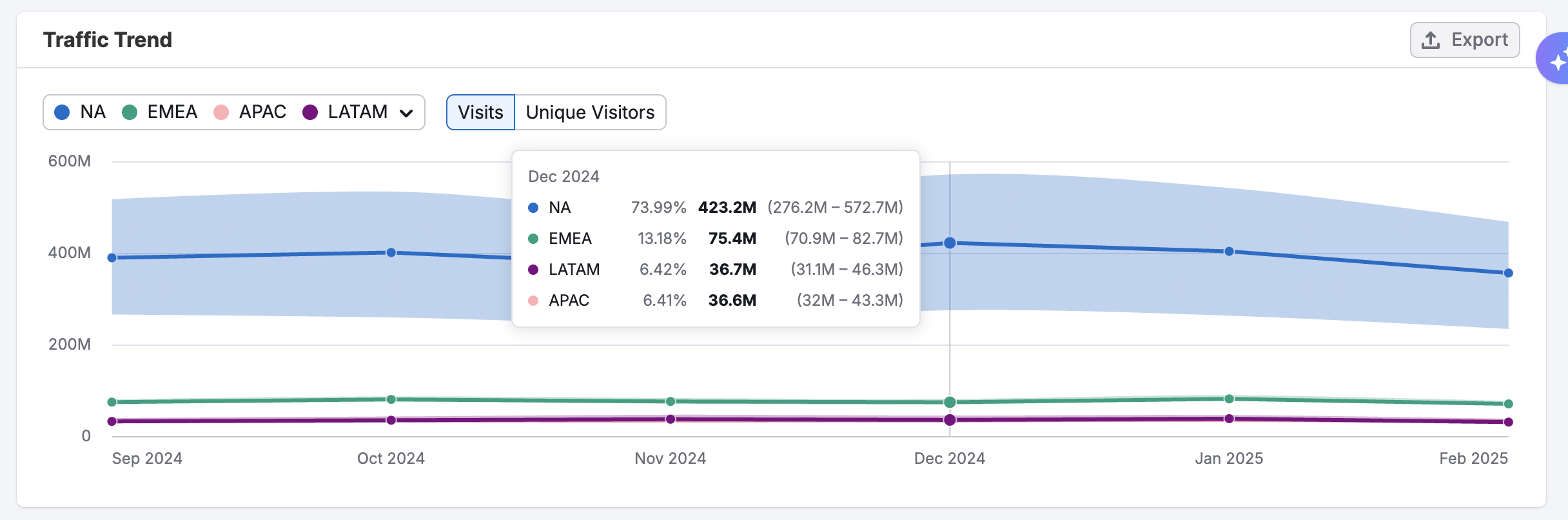
This graph makes it easy to spot growth, dips, or seasonal patterns in global traffic. Use the toggle to switch between Visits and Unique Visitors to change your view.
Just below the trend chart, you'll find the Traffic by Region Table, which gives a detailed breakdown of each region, including:
- Traffic share
- Visit totals
- Unique visitors
- Desktop vs. mobile split
- Pages per visit
- Average session duration
- Bounce rate
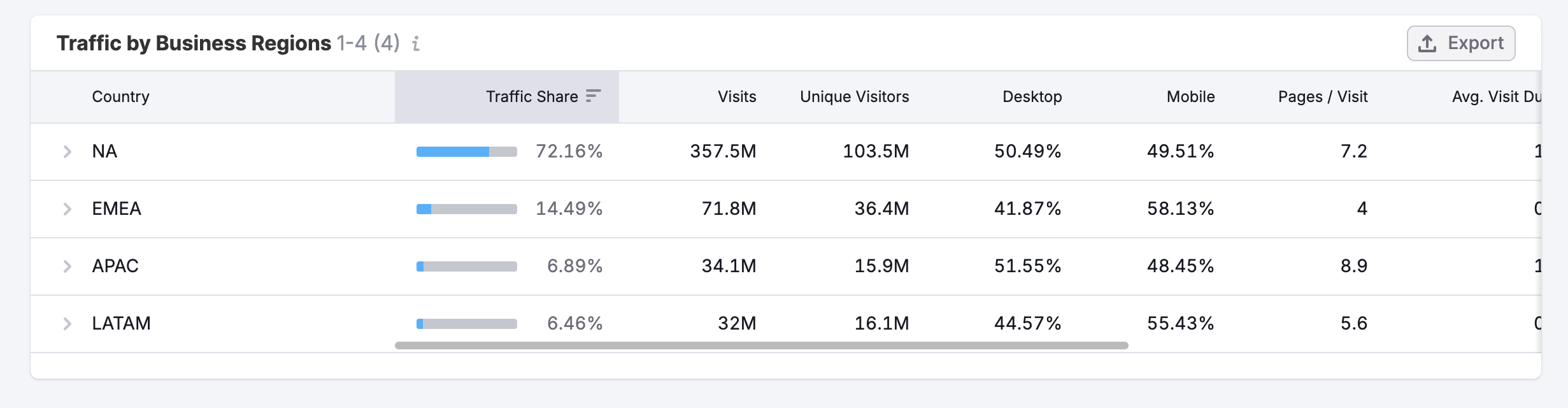
You can sort the table by any column to highlight the most relevant metrics for your analysis.
Each row in the table includes a dropdown that expands to show the top pages visited by users from that region. You’ll see URLs, traffic share for each page, and visit or visitor counts—giving you a page-level view of what content performs best in each global region.

Use this dashboard to compare market traction across global regions, evaluate how user behavior varies by geography, and refine your global marketing approach.
What can I do with these insights?
The Business Regions dashboard is built to support global competitive research and targeting. Here are a few ways to put the data to work:
- Benchmark international performance: Understand which regions your competitors dominate and where you can improve.
- Spot global demand: Identify which markets show the strongest interest in your competitors—and build campaigns tailored to those regions.
- Evaluate engagement by business region: Compare behavior metrics like bounce rate and session duration across business regions.
- Localize international strategies: Use regional performance data to support localized SEO, paid campaigns, or international content strategy.
What other dashboards should I use?
Combine the Business Regions dashboard with these related dashboards for a full view of geographic and audience trends:
- USA – for state-level insights in the United States
- Countries – for country-by-country performance analysis
- Demographics – for sex, age, and other characteristics
- Top Pages – to see which competitor pages perform best
- Traffic Overview – to explore full traffic metrics at a glance